How To Join A Team
Join a team from your supervisor's invitation email
- Click on the join link in the email from your supervisor.
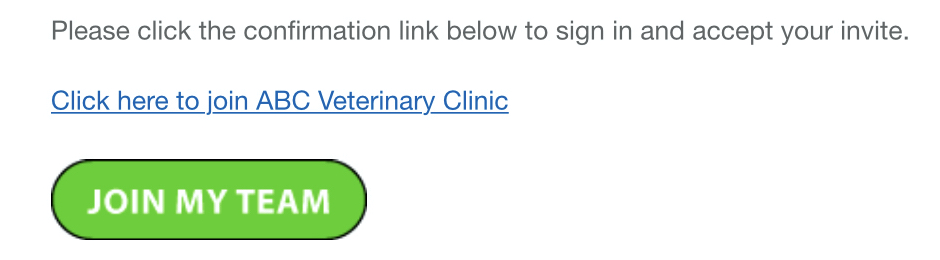
- Next you need a profile on this ProvetCCG shop site. Either create a new ProvetCCG shop profile or log in with your existing one.
- NB: if you have an existing profile over on our separate ProSkills Training site then use the same email from the Training site when you are creating the Shop profile. This way it will link you to your existing ProSkills profile to keep all your training history in one account. You can’t log in to the Shop site with the credentials from the Training site.
- If you don’t already have a profile on the Training site then one will be created for you. You will receive the details of that in an email.
- Log in to the shop site. If you just created a new profile it may be necessary to go back to the email and click the join link again to join the team
- Ensure your account has a ‘First name’ and ‘Last name’ via My account > Account details
- Next you will link the subscription to the Training site to give you access to the courses. Make sure you don’t miss this step.
- From the My account > Dashboard, click on My membership
- Click ‘View’ button you will see to the right
- Follow the instructions on the next screen to generate up your profile (or link a past profile) on the separate training website at www.proskillsonline.com
- Once set up, you are next shown an ‘Enter course’ button. Click this and you will be transferred to the training site and can begin.

